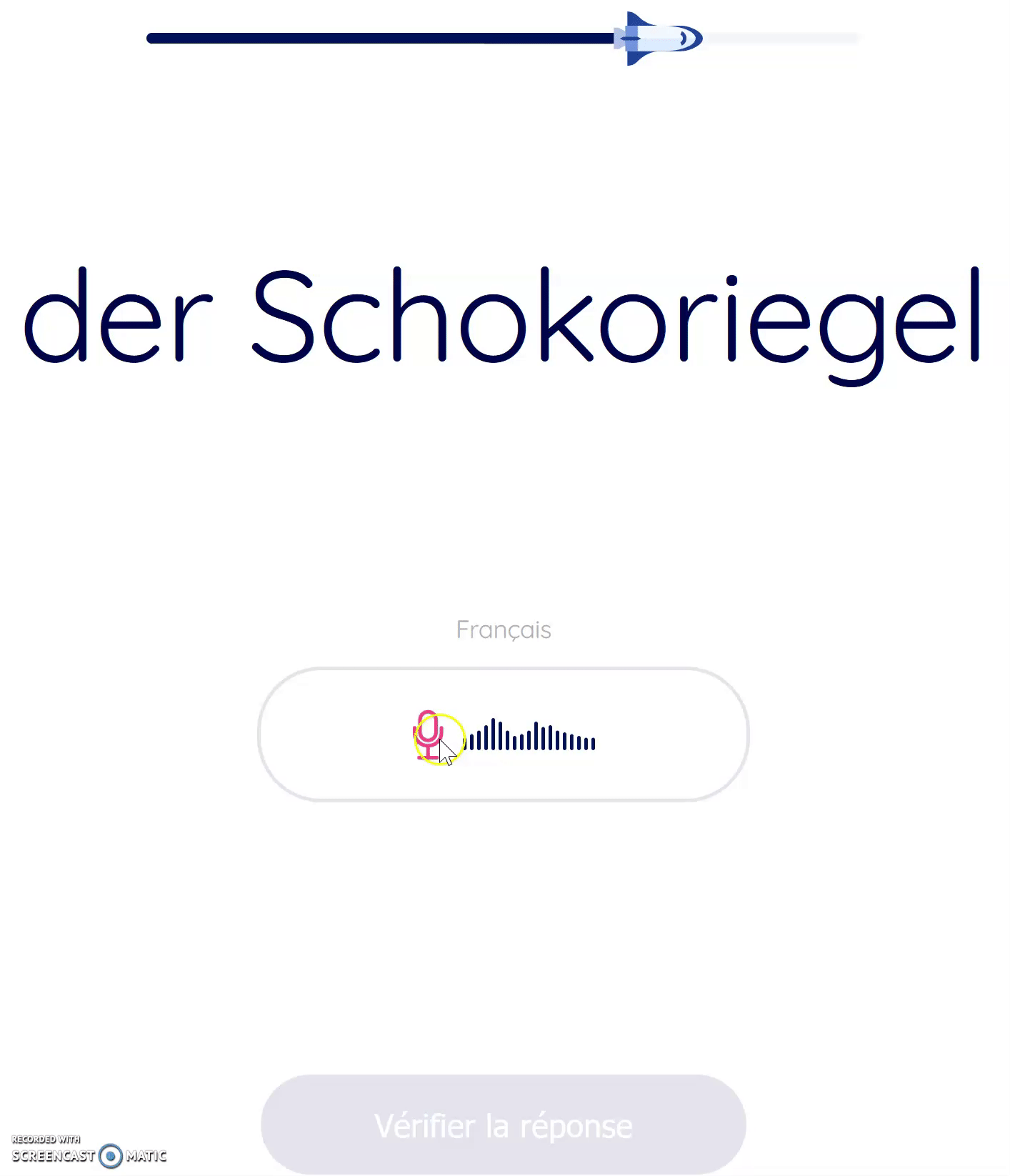General questions
Technical questions
Notifications are only sent when you use the native mobile version of the app and indicate using it on a personal device when you log in. To do this, log out and log in again. After your reconnection, you will see the screen shown below. Be sure to select “personal device” to allow notifications to be received. Reminders begin to be sent after you completed a first session with the mobile app.

It is also possible that despite the indication of the use of a personal device, you still do not receive a notification. This happens, for example, when you use a web-browser to access the app either on a computer or on your mobile device. This is perfectly normal as notifications are only sent if your browser remains open permanently on the stellar-learning.app page. If you want to receive notifications, we advise you to use the native app for phone or tablet. You can directly dowload them from the App Store or Google Play store.
To use the microphone optimally on tablet or smartphone, do the following:
1. Press and hold the recording button (next to the microphone picture)
2. When the microphone picture starts blinking, wait a moment and start talking
3. Release your finger after you finish talking, the icon stops blinking
To use the microphone optimally on a computer, do the following:
1. Click on the recording button once (microphone picture)
2. When the microphone picture starts blinking, wait a moment and start talking
3. Click again on the recording button after you finish talking, the icon stops blinking
You can also watch the animation below for a demonstration of the use of the microphone when using stellar-learning.app with a browser.